Organize Your Knowledge
Effortlessly
Talky summarizes your knowledge bases, personal notes, shower thoughts, and more.
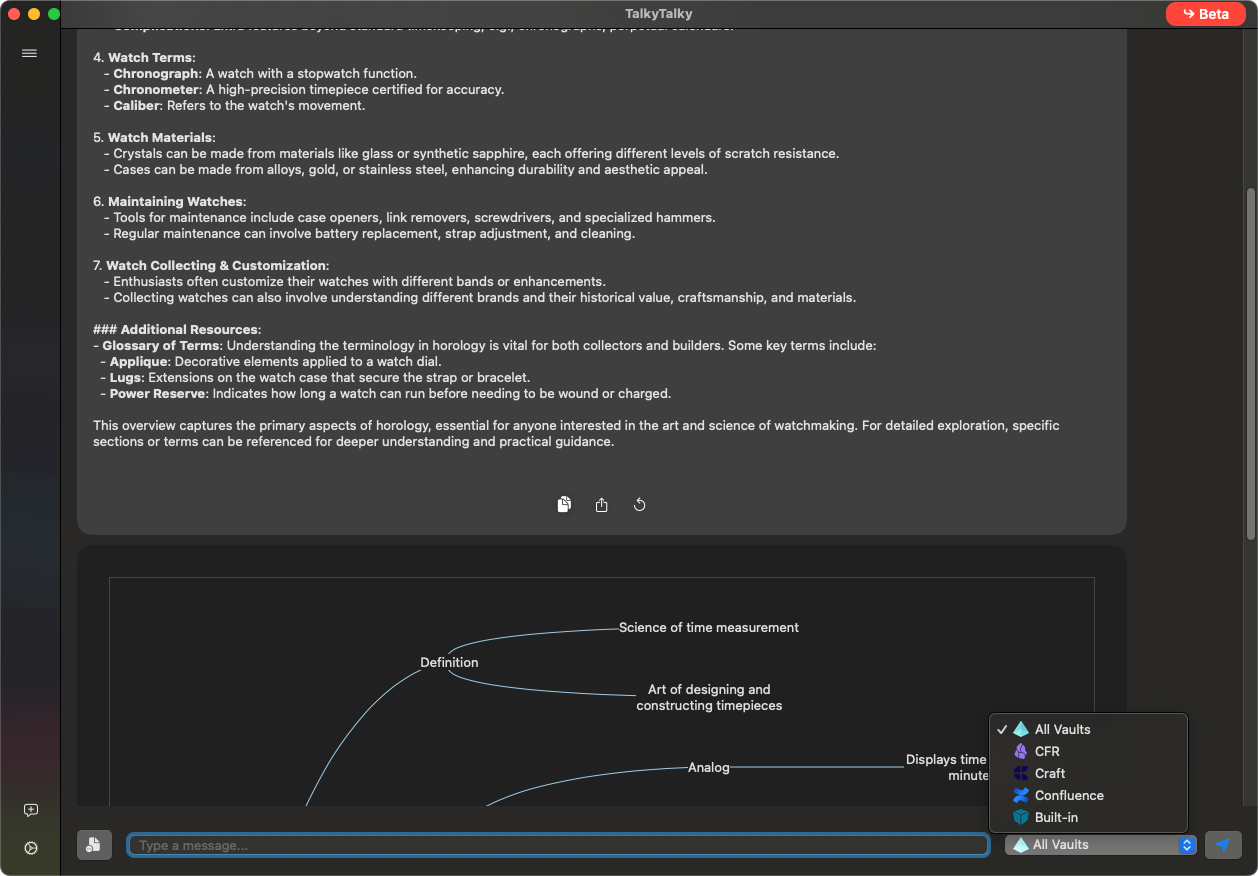
Compatible with your favorite tools
Key Features
Fast In Every Way
In addition to being optimized to process your information, Talky is a native Mac application.
Smarter Search
Nothing beats an AI that understands your information.
Seamless Chat
Chat with a single vault or all your vaults, it's instant.
Update Instantly
When you update a vault, we only process what's new.
Remember This
Anytime, anywhere, press a hotkey and add a tidbit to Talky's knowledge.
Privacy-Focused
We do not store your data, not even summaries. Vectors are all Talky needs.
Installation
System Requirements
Hardware
Mac with Intel or Apple Silicon processor
4GB RAM minimum (8GB recommended)
500MB free disk space
Software
macOS 15 (Catalina) or later
Internet connection for retrieval
Installation Steps
Download the Installer
Choose your preferred download method below. The direct download provides the latest version.
Open the Installer
Locate the downloaded file (Talky.dmg) in your Downloads folder and double-click to open it.
Drag to Applications
Drag the Talky icon to the Applications folder shortcut in the installer window.
Launch the App
Open your Applications folder and double-click Talky to start the app. You may need to right-click and select "Open" the first time to bypass macOS security.
Security Notice
Frequently Asked Questions
Ready to Organize Your Knowledge?
Start using Talky today and experience the power of effortless knowledge management.
Download Now